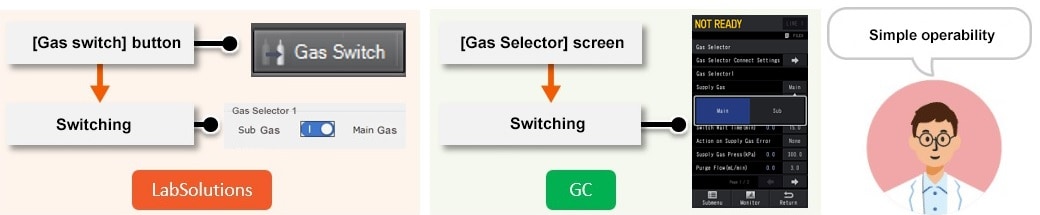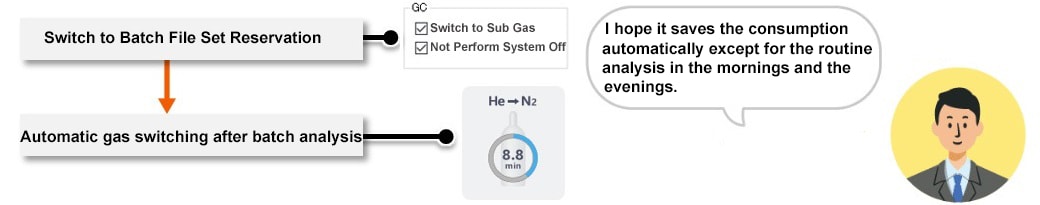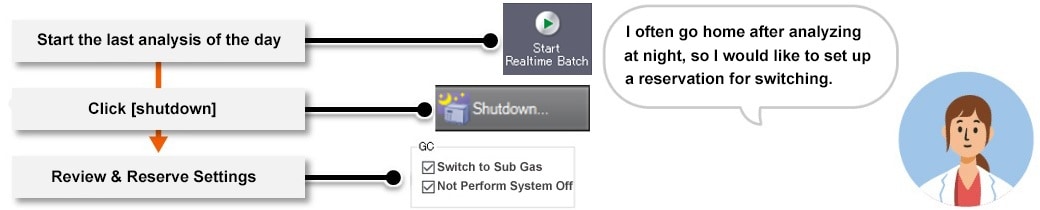Reducing Consumption During or After Analysis
- Measures and Proposals to Reduce Helium Gas Consumption
- Reducing Consumption During or After Analysis
- Shutting off the Gas Supply After Analysis
- Changing the Carrier Gas
The following describes methods for reducing helium gas consumption during or after analysis.
Reduction of helium gas consumption by carrier gas save mode and gas selector
▼ For GC-2010, GC-2014, GC-2025
Reduction of helium gas consumption by carrier gas save mode
For Nexis GC-2030
By combining the carrier gas save mode with the gas selector, helium gas consumption can be reduced by approximately 90%.
*1 The gas selector is an option only for the Nexis GC -2030. Helium gas consumption can be reduced in both split analysis and full injection analysis.
*2 Reducible consumption varies depending on the analysis conditions and the number of analyses per day.
Reducing Consumption During Analysis (Carrier Gas Saver Mode)
For split analysis, a large split ratio does not need to be maintained after the sample enters the column. The following describes the carrier gas saver mode, which reduces gas consumption by changing the split ratio after the sample enters the column.
The carrier gas saver function can be used to reduce the split flowrate at a specified time after analysis starts until the next analysis starts.
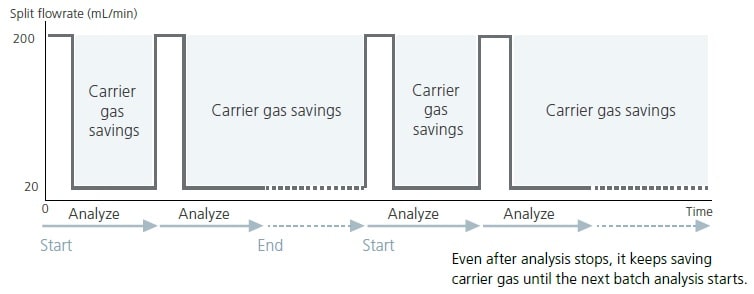
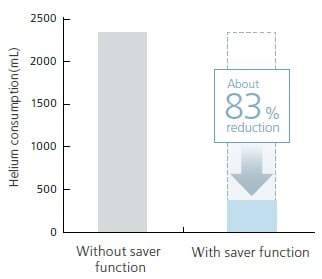
Reduces the split flowrate from 200 mL to 20 mL one minute after the sample is injected. By also using an auto injector, the split flowrate can be kept at the saver level from after analysis ends until analysis starts the next day. Given the following conditions, the saver mode reduces helium consumption per analysis by about 83 %.
Analysis time: 30 min
Split ratio: 100
Carrier gas saver function: Split ratio of 10 after one minute
Reducing Consumption After Analysis (Gas selector)
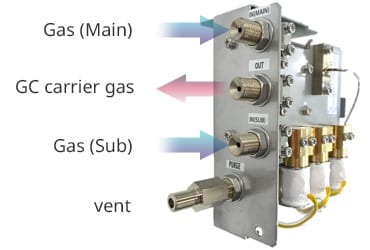
The Nexis GC-2030 equipped with a gas selector automatically switches to an alternative gas after analysis, significantly reducing helium gas consumption.
The gas selector which can be easily switched from Labsolutions GC is introduced.
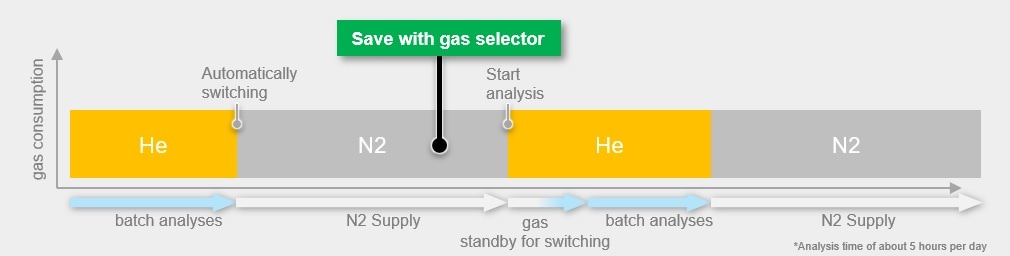
The gas selector is applicable to various purposes.
The gas selector can be seamlessly controlled by LabSolutions for a wide range of applications. By selecting the most convenient operation method according to the situation of the laboratory, the He usage can be saved without stress.
Reduction effect by the combined use of carrier gas save mode and gas selector
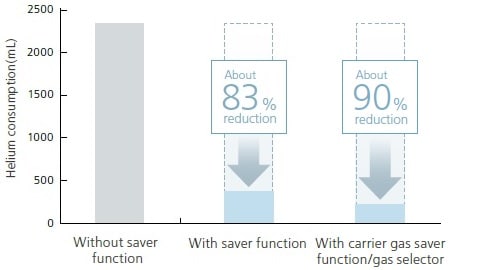
Analysis time: 30 min
Split ratio: 100
Carrier gas saver function: Split ratio of 10 after one minute
The combination of gas selector and carrier gas saving function has reduced helium consumption by approximately 90%.
With the split/splitless sample injection method, the carrier gas saving function can reduce the amount of carrier gas released beyond the system from the split flow lines after transfer of the samples to the column during analysis.
Additionally, by using an optional gas selector, He can be switched to an alternative gas such as N2 when providing gas to the units outside of analysis times. The gas can be saved when used in combination with the carrier gas saver function, or even with the total volume injection method where the carrier gas saver function cannot be used. Control is integrated with LabSolutions, enabling gas switching to be configured seamlessly.
For GC-2010, GC-2014, GC-2025
Helium gas consumption can be reduced by using the carrier gas save mode.
Reducing Consumption During Analysis (Carrier Gas Saver Mode)
For split analysis, a large split ratio does not need to be maintained after the sample enters the column. The following describes the carrier gas saver mode, which reduces gas consumption by changing the split ratio after the sample enters the column.
The carrier gas saver function can be used to reduce the split flowrate at a specified time after analysis starts until the next analysis starts.
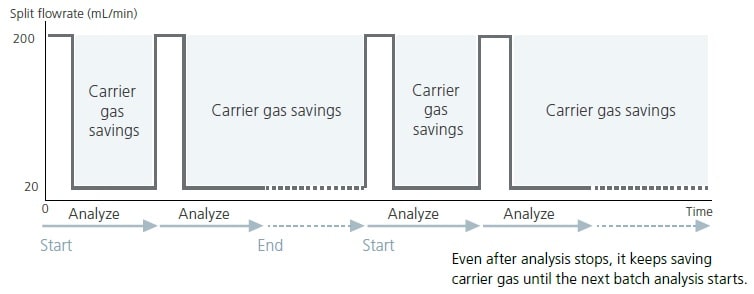
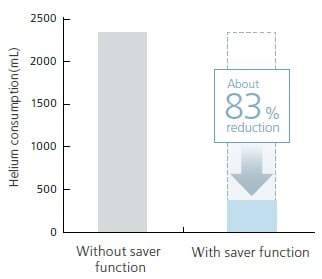
Reduces the split flowrate from 200 mL to 20 mL one minute after the sample is injected. By also using an auto injector, the split flowrate can be kept at the saver level from after analysis ends until analysis starts the next day. Given the following conditions, the saver mode reduces helium consumption per analysis by about 83 %.
Analysis time: 30 min
Split ratio: 100
Carrier gas saver function: Split ratio of 10 after one minute
Reducing Consumption After Analysis
When the gas saver is set on the GC, helium gas can be saved even after the analysis is completed. In combination with the carrier gas save mode, helium gas can be saved further.
How to Configure Settings
- In the screen displayed by pressing the [FUNC] key on the main GC unit, select [6.System Configuration] and then [9.Other Configurations].
- Set [Gas Saver AOC link] to [Yes].
* Only displayed if an AOC line is selected. This function is only enabled if the gas saver function is ON and batch analysis is performed using an AOC auto injector.
* Do not specify the [Gas Saver auto on (min)] setting if the [Gas Saver AOC link] setting is specified on the main GC unit.
- In the screen displayed by pressing the [FUNC] key on the main GC unit, select [6.System Configuration] and then [9.Other Configurations].
- Set [Gas Saver auto on (min)] to [10 to 120 (min)].
* Do not specify the [Gas Saver AOC link] setting if the [Gas Saver auto on (min)] setting is specified.
| Use of Auto Injector | [Gas Saver AOC link] (X in right figure) |
[Gas Saver auto on (min)] (YYY in right figure) |
| Yes | Yes | 0 |
| No | No | 10 to 120 |
[Other Configurations] Setting on GC Unit
(GC-2010 Plus example shown)
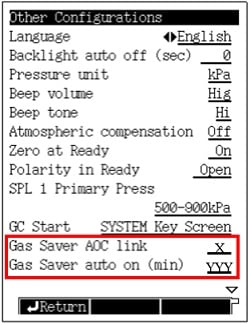
Screen with [Other Configurations] Displayed
(GC-2010 Plus)