Nexera MX - Features
Double sample throughput with the same method
Original hardware control technology cuts analysis time in half!
Conventional analysis requires performing various processes such as column washing, equilibration at initial mobile phase concentrations, and the next sample injection by the autosampler during the analysis.
Therefore, demands have increased for LCMS systems that shorten the time spent for processes other than data acquisition in order to improve analytical throughput.
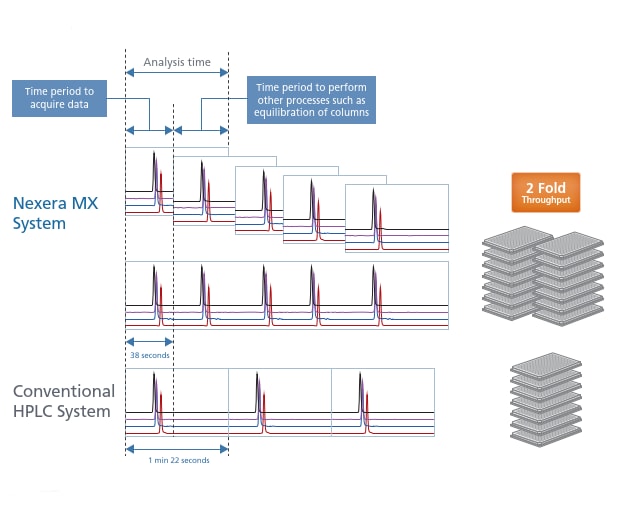
In an analysis of four biomarker compounds for the four major molecular species in the Cytochrome P450 family, the Nexera MX completed the analysis in only 38 seconds whereas conventional HPLC required one minute, 22 seconds.
Nexera MX Dual Stream Technology (MX-DST)
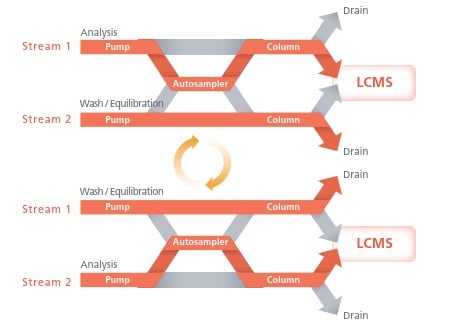
The MX-DST incorporates a special flow line structure and instrument control system, and performs overlap control of sample injection by using two analysis systems (streams) alternately. As a result, after one system completes data acquisition, the other system starts data acquisition immediately, making it possible to use nearly the whole time of LCMS operation for data acquisition.
Ultra-fast and Ultra-low Carryover Autosampler SIL-40 Series High Capacity PLATE CHANGER
Analysis Cycle Time Less Than 10 Seconds
The SIL-40 autosampler can process the entire injection cycle time in as little as seven seconds, twice as fast as the previous model. In addition, continuous analysis can be carried out on up to 44 MTPs (using 3 PLATE CHANGERS).
Together these features dramatically increase analysis throughput.
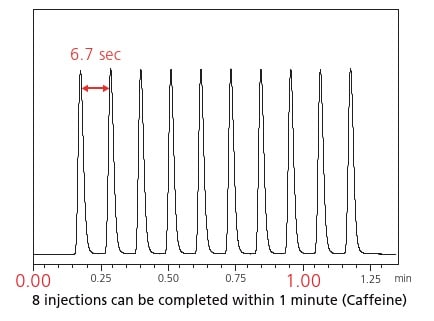
Ultra-low Carryover
The Nexera boasts ultra-low carryover, even on a high-sensitivity LC/MS/MS.
This reduces time spent on rinsing, resulting in a shorter overall analysis time.
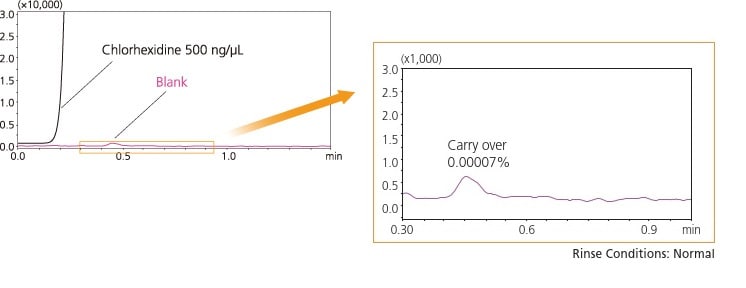
Quick and automatic optimization of MRM conditions
Processing Large Amounts of Data by LabSolutions Insight
With LabSolutions Insight, the MRM chromatograms to be reviewed can be displayed in a stack.
In addition, peak identification can be collectively processed via manual operation for peaks displayed. This reduces the time required for data processing, enabling more efficient data review.
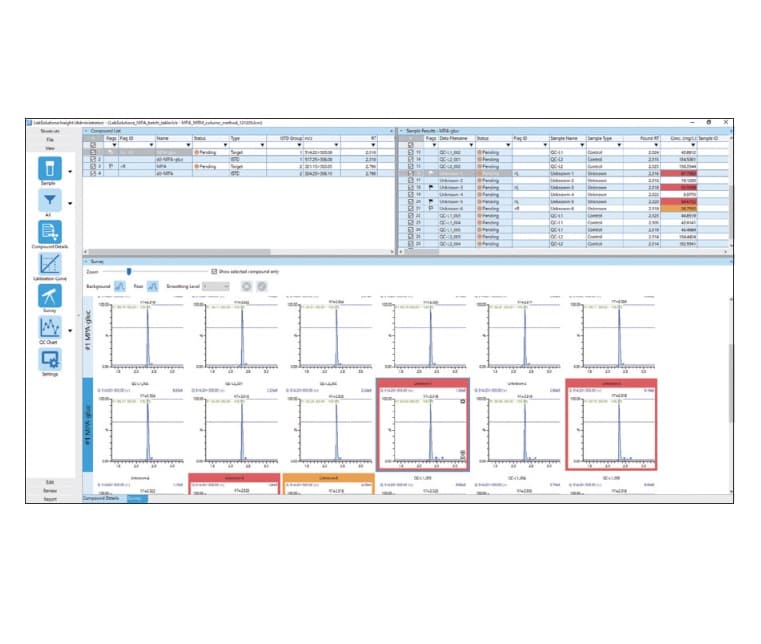
LabSolutions Connect make full use of the high-throughput performance of Nexera MX. It seamlessly supports the series of operations from MRM optimization to batch queue execution, improving process efficiency.
Supporting MRM Optimization
The easily configured automatic MRM optimization function and the data browser function for checking optimization results reduce the work involved in the optimization process for multiple samples.
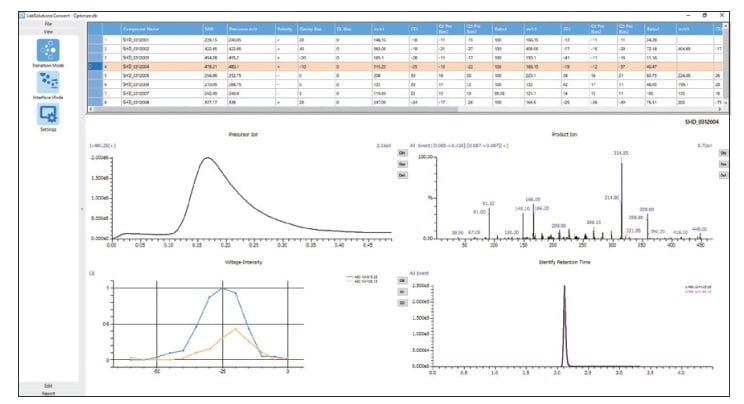
Creating Method and Batch Files, Executing Analysis, and Managing the Batch Queue
With LabSolutions Connect, the required information from MRM optimization results registered in the database can be accessed by loading in a text file, and then a methodfile used for analysis can be easily created. In addition, the settings for the batch file saved in a text file can be loaded, speeding up the process of batch file creation. The intuitive graphical user interface reduces the burden on the user when configuring a real-time batch analysis.
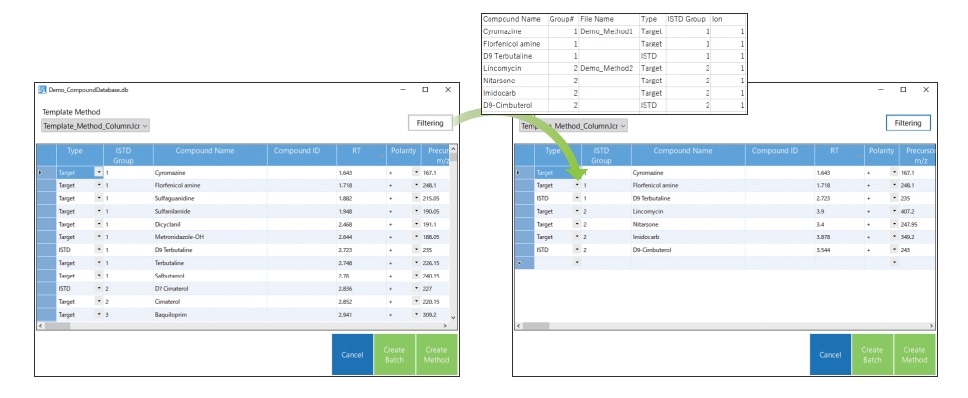
Simple Workflow Supports High Throughput
Cytochrome P450 (CYP) cocktail inhibition assay monitoring of multiple substrates is one of the major tests during early drug discovery. This section introduces thesequence of procedures for performing MRM optimization in advance for target compounds known to be substrates of CYP molecule species, creating an analysis method from the MRM transition information registered in the database, and performing real-time batch and data analysis.
LabSolutions Connect
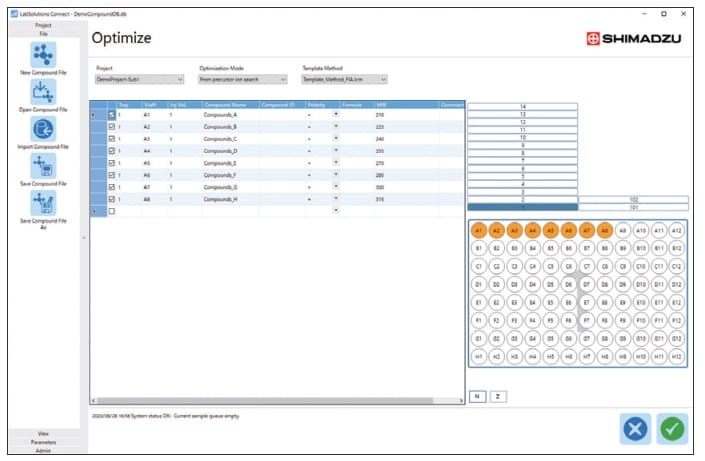
1 Extract MRM transitions
- Open a compound database file.
- Select a compound list of drugs for analysis.
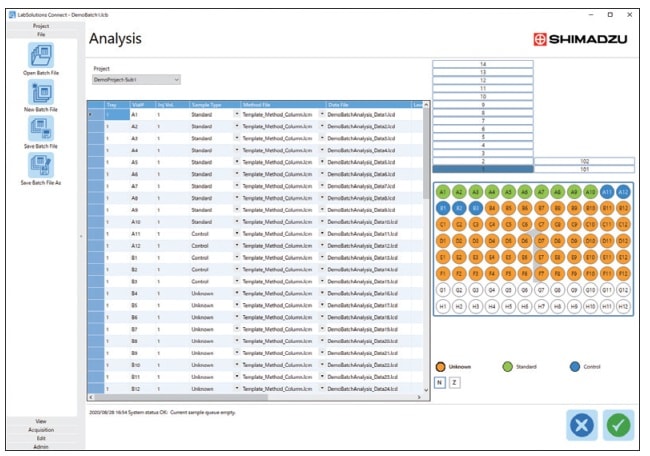
2 Create method and batch files
- Select the LC method used for analysis.
- Enter the settings required for real-time batch
(vial positions, settings for calibration curves, etc.).
3 Execute analysis and manage batch queue
- Start real-time batch.
LabSolutions Insight
Data Analysis and Report Creation
Check the concentration values for substrates while displaying in parallel the substrates for analysis and the configured IS peaks.
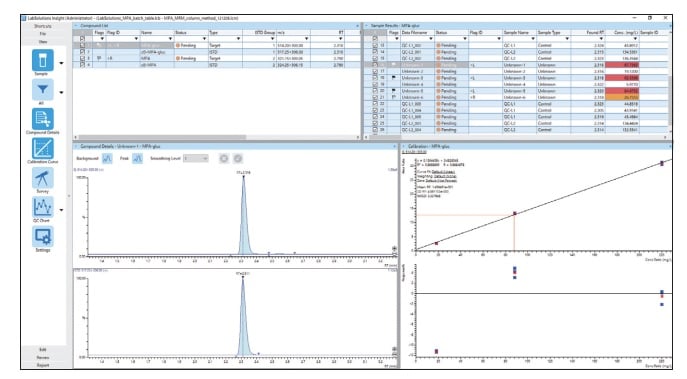
Even when multiple drugs are grouped for cassette administration, it is easy to extract only the required MRM transition information from the registered database, and then create an analysis method. LabSolutions Connect is a very powerful tool for automating and heightening the efficiency of the entire sequence, from creating method files to performing analysis, and even analyzing data.
Nexera, LabSolutions Connect, LabSolutions Insight are trademarks of Shimadzu Corporation.


