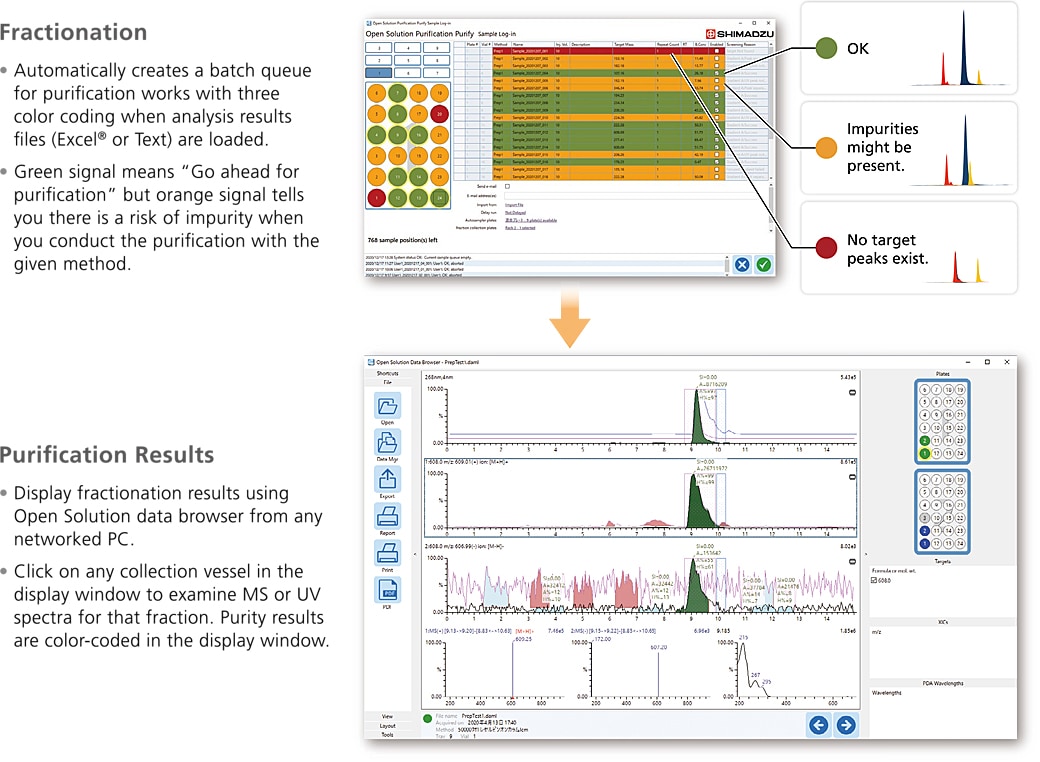Open Solution - Features
Open Access Software for LC and LCMS
Anywhere data can be viewed in Shared Browser
Data can be viewed from Open Solution Shared Data Browser from the client PC on the network. No software
installation is required on the client PC*. Simply launch Open Solution Shared Data Browser from a PC on the network where Open Solution is installed.
* Microsoft® .NET Framework 4.6.1 or later and Visual Studio 2017 redistribution module are required.
- Automatically copy data to a PC on the network
- From the client PC, launch Open Solution Shared Data Browser and view the data of the PC on the network.
- The manual peak integration can be simply performed for LC and PDA chromatogram.
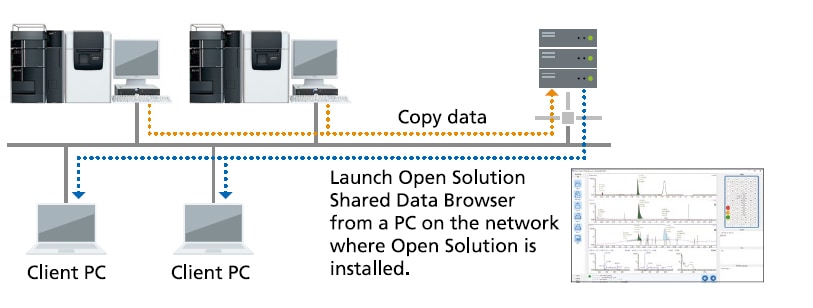
Preparative option—Purification
- The same sample is automatically analyzed by multiple methods (multiple mobile phases, columns) using a scale-up algorithm from analysis results to preparative analysis. From the analysis result, the optimum conditions (initial B.Conc.) are automatically generated.
- Easy display of fractionation results.